Branding | Design | Research | SEO
Designing a user-friendly website for local attorneys that led to a 56% lift in online conversions
ROLE:
TIMELINE:
CLIENT:
TOOLS:
UX & Digital Experience Strategist / Freelance Designer
October 2023 - February 2024
Bartholomew County Bar Association (BCBA)
Figma | GoDaddy Builder | Google Forms | Miro
About the Client
The Bartholomew County Bar Association (BCBA) is a nonprofit membership organization of attorneys who live or practice in south-central Indiana.
The website serves three audiences (member attorneys, the public seeking legal services, and prospective members) and is maintained by volunteers with limited technical capacity.
This redesign modernized the association’s digital presence to enable self-service dues payments and improve public access to local attorney resources.

What Changed
The BCBA’s volunteer-run website was outdated, hard to maintain, and invisible in Google Search.
I redesigned it into a mobile-responsive, accessible platform that supports member dues, events, and public attorney search.
Through research, simplified IA, and low-cost implementation, the association gained a usable, maintainable site that increased member engagement.
Impact highlights
-
+85% user-satisfaction rating after launch
-
+56% increase in online dues payments in 2024
-
Mobile responsiveness and SEO fixes raised search visibility from page 5 to page 1 for local queries
-
Delivered a sustainable, volunteer-friendly CMS within budget (< $200 annual cost)

The Problem
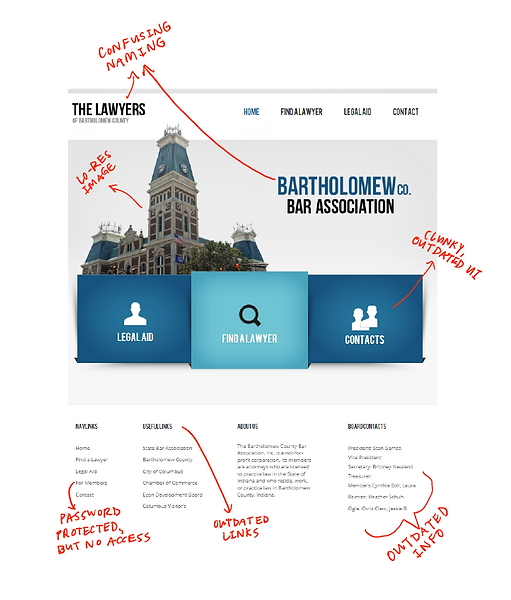
Challenges
-
Outdated design and non-responsive layout made mobile use impossible
-
Poor SEO visibility — site didn’t appear for local searches
-
No online dues or member-update functionality
-
Volunteer maintainers lacked technical skills and time
Why It Mattered
Membership renewals dropped, information was inaccurate, and the association’s credibility suffered due to a dated, unusable web experience.
My Approach
Ownership: Sole designer and researcher responsible for UX research, IA, design, build, and launch.
Discovery & Research
-
Member Survey: 32% of membership responded on pain points and priorities
-
Competitive Benchmark: Reviewed 5 peer associations (across Marion & Hamilton Counties) for navigation and functionality
-
Heuristic Evaluation: Audited previous site for UX and accessibility issues
-
SEO Audit: Analyzed indexing, keywords, and technical performance
"The website needs to be more of a hub for members to update their information and pay their own dues online." -BCBA Member
Key Insights
-
Members prioritized function over aesthetics
-
Public users needed a trustworthy directory of local attorneys
-
Volunteer board members needed an easy, low-cost CMS
Information Architecture & Testing
-
Built simple sitemap around three core tasks: Pay Dues, Find a Lawyer, See Events
-
Replaced confusing labels (“The Lawyers of Columbus, IN”) with plain-language titles
-
Validated navigation with five attorney and five public users; all completed primary tasks within three clicks

Content & SEO Strategy
-
Developed keyword plan for “Bartholomew County lawyers” and related terms
-
Rewrote all content for clarity and ADA compliance
-
Added metadata and alt tags to boost search visibility
Design & Build
-
Implemented modern brand palette (teal + neutral gray) and Roboto typeface for legibility
-
Integrated PayPal dues payment and events calendar via GoDaddy builder
-
Ensured WCAG 2.1 AA compliance and mobile responsiveness

The Solution
Final Experience
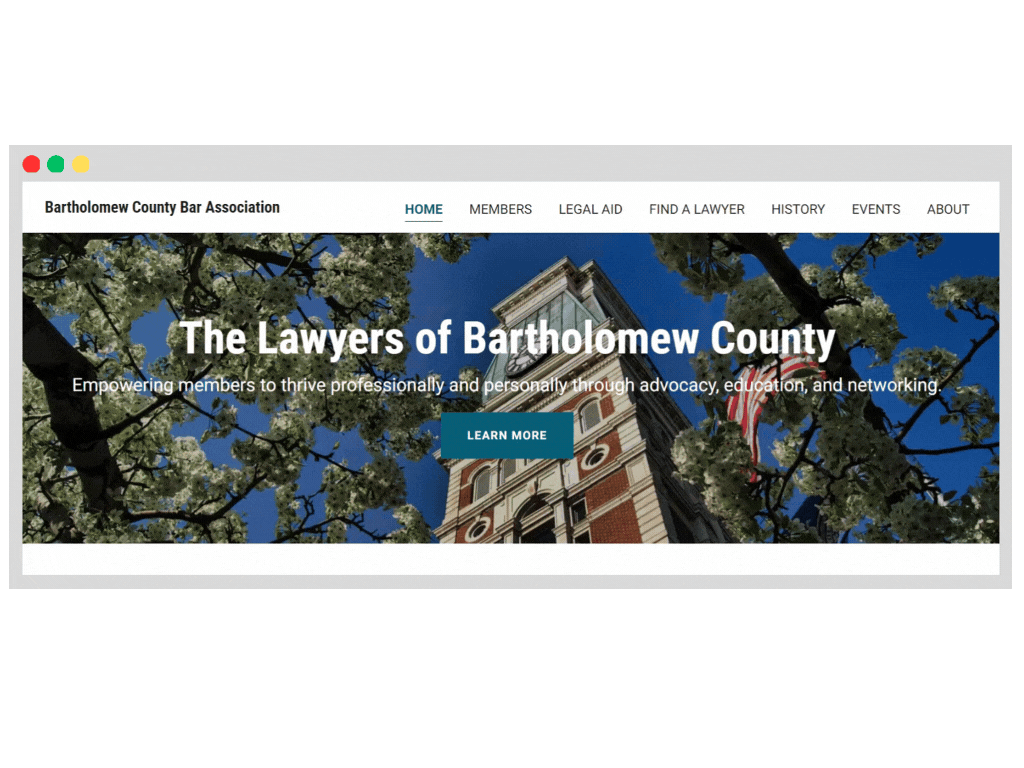
-
Task-Based IA: Primary buttons for Pay Dues, Find a Lawyer, and Events above the fold
-
Accessible Design: Screen-reader and mobile-optimized
-
Brand Cohesion: Consistent colors and tone across pages
-
Volunteer-Friendly CMS: Low maintenance workflow and update guide
Governance Framework
-
Delivered 1-page maintenance and SEO checklist for board members
-
Established quarterly content review schedule to ensure accuracy
Impact
Validated Results
-
+85% of users rated the site as “much easier to use”
-
+56% increase in online dues payments within 6 months
-
Site now ranks # 1 for local bar association searches
-
Mobile performance score improved from 38 → 95 (Lighthouse)
-
Accessibility score (WCAG 2.1 AA) achieved 96%
Final Takeaways
Design for Sustainability
Low-tech, accessible solutions empower small teams to maintain long-term UX improvements.
Plain Language Builds Trust
Replacing jargon with clear, task-based labels improved navigation and search visibility.
Accessibility is Visibility
Inclusive design and SEO optimization expanded reach to the local community.
Research Scales Down
Even lightweight methods (surveys and task validation) can deliver high-impact insights for small organizations.
Iteration Never Ends
Analytics and feedback loops continue to guide post-launch refinements and new feature planning.

.png)